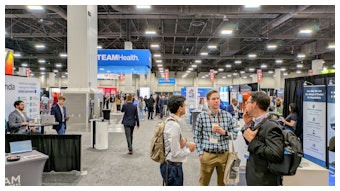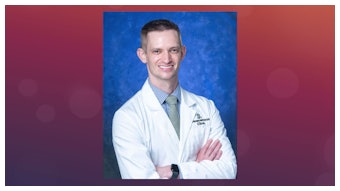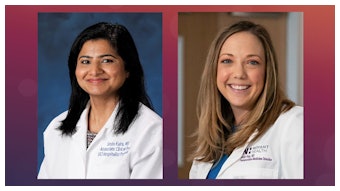Claim your CME and other credits for SHM Converge 2024
Don't miss out on your opportunity for continuing education.

SHM Converge 2024 offers 16 educational tracks, including didactic lectures, panel sessions, and workshops. The Society of Hospital Medicine is accredited by the Accreditation Council for Continuing Medical Education (ACCME) to provide continuing medical education for physicians.
The Society of Hospital Medicine designates this live activity for a maximum of 17.75 AMA PRA Category 1 Credits.
The in-person conference sessions are not only eligible for CME credit, but attendees can also claim MOC, AOA, AAFP, and ABP credits for specified sessions. Attendees should refer to the Conference Schedule to reference which sessions are eligible for educational credits outside of CME.
In order for attendees to claim credit, they must complete individual session evaluations as well as the overall conference evaluation. The evaluation is the attendee’s opportunity to provide valuable speaker and session feedback and provide SHM with a better understanding of their conference experience.
Credit evaluations for SHM Converge can be accessed and completed directly through the SHMLive app:
- Fill out your Credit Profile in Credits section of the app. (Without this, you will not be able to claim a certificate.)
- Navigate through the Agenda & Presentations button to the name of the session you are attending.
- Click the Evaluation icon from the session page and answer all required questions. Your sessions will appear under Completed Sessions in the Task List, and sessions can be removed if you evaluated by mistake. Each completed session will tally the associated credit amount. After evaluating each of your attended sessions, please complete the Overall Meeting Evaluation. Claim and save your certificate.
To access your Advanced Learning Course or Academic Summit evaluations:
- Click the link you find on the agenda in your password-protected course materials. You will be taken to the SHM Learning Portal.
- Click “Log in” in the upper right and enter your SHM username and password. Once you are logged in, you will see a message confirming your enrollment in your course.
- Click the course title to enter the evaluation. Click “Take Course” on the right-hand side and follow on-screen directions to complete the evaluation.
Please note: SHM will automatically report credit details to ACCME and ABIM, but attendees will need to submit any required credit items to AAFP, AOA, and ABP directly.
For questions about claiming educational credits, please email [email protected]