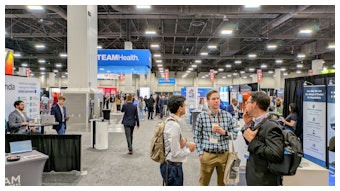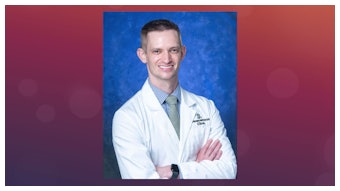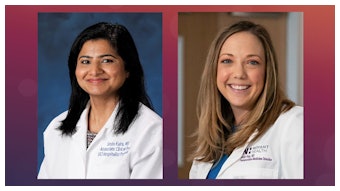Claim your CME, other credits for SHM Converge 2025
Don't miss out on your opportunity for continuing education.

SHM Converge 2025 offers 19 educational tracks, including didactic lectures, panel sessions, and workshops. The Society of Hospital Medicine is accredited by the Accreditation Council for Continuing Medical Education (ACCME) to provide continuing medical education for physicians.
The Society of Hospital Medicine designates this live activity for a maximum of 21.25 AMA PRA Category 1 Credits.
The in-person conference sessions are not only eligible for CME credit, but attendees can also claim MOC, AOA, AAFP, and ABP credits for specified sessions. Attendees should refer to the most up-to-date version of the Conference Schedule to find which sessions are eligible for educational credits outside of CME.
In order to claim credit, attendees must complete individual session evaluations as well as the overall conference evaluation. The evaluation is the attendee’s opportunity to provide valuable speaker and session feedback as well as provide SHM with a better understanding of their conference experience.
Credit evaluations for SHM Converge can be accessed and completed directly through the SHMConnect app.
Find the name of the session you attended under Schedule using either your mobile app or our web version. Click the session name and scroll down to Resources. Click on the “Evaluate this session” button to complete the required questions.
After you have completed all of your session and speaker ratings, complete your SHM Converge 2025 Overall Evaluation, claim your CME credit and MOC points, and download your certificate.
To access your Advanced Learning Course or Academic Summit evaluations:
- Click the link you find on the Agenda in your password-protected course materials. You will be taken to the SHM Learning Portal.
- Click “Log in” in the upper right and enter your SHM user name and password. Once you are logged in, you will see a message confirming your enrollment in your course.
- Click the course title to enter the evaluation. Click “Take Course” on the right-hand side and follow on-screen directions to complete the evaluation.
Please note: SHM will automatically report credit details to ACCME and ABIM, but attendees will need to submit any required credit items to AAFP, AOA, and ABP directly.
For questions about claiming educational credits, please email [email protected]